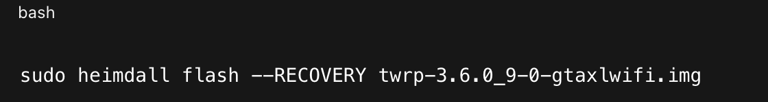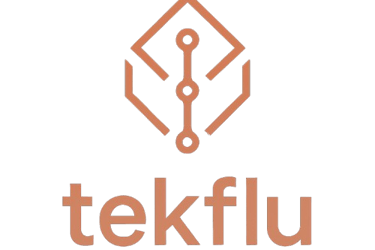🚀 Breathing New Life into My Galaxy Tab A with LineageOS 19.1: A Tekflu Rebuild
Samsung Galaxy A T580 (2016) Repurposed into Cyberdeck
ELECTRONICS
tekflu~
7/4/20253 min read


Old Android tablets usually end up in drawers, forgotten and collecting digital dust. But that’s not how we roll at Tekflu.
I recently found an old Samsung Galaxy Tab A (SM-T580)—a 10.1" slab of tech from a time when bloatware was king and performance felt like punishment. It was slow, stuck on outdated software, and bloated beyond belief. But the hardware? Still solid. That’s when I decided:
Let’s nuke this thing and give it a fresh purpose—clean, bloat-free, and ready to serve in Tekflu’s lab.
This read documents exactly how I transformed that laggy Samsung tablet into a clean, functional, snappy machine running LineageOS 19.1 (Android 12L)—using Heimdall, TWRP, and absolutely no Google apps.
No alternate methods, no distractions—just the exact steps I took.
🧱 Why Do This?
💀 Stock firmware was outdated, slow, and bloated
🧠 I needed a portable, Linux-friendly tablet for dev tools and cybersecurity work
📲 Wanted full control—no GApps, no Samsung spyware, no BS
🤪 i love hacking hardware and making sure it lives to its full potential
🔍 The Hardware
Model: Samsung Galaxy Tab A 10.1" (Wi-Fi only)
Model #: SM-T580
year: 2016
Codename: gtaxlwifi
Processor: Exynos 7870
RAM: 2GB
Original OS: Android 8.x (yuck)
Goal: LineageOS 19.1 (Android 12L) with no GApps, optimized for performance and dev
🛠️ Tools & Files Used
Linux PC (I used Ubuntu-based distro)
Heimdall (to flash recovery)
TWRP (custom recovery)
LineageOS 19.1 UNOFFICIAL for gtaxlwifi (no GApps)
SD Card (for flashing zip files)
I’ll drop download links and images at the bottom of the post.
🔁 The Step-by-Step Process
1. Enable Developer Options + OEM Unlock
On the stock tablet:
Go to Settings > About tablet > Software Info
Tap Build Number 7 times to unlock dev mode
Back out → Developer Options
Enable OEM Unlocking and USB DebuggingWrite your text here...
2. Reboot into Download Mode
With the tablet powered on:
The tablet drops into Download (Odin) Mode. You’ll see the classic “Do not turn off target” screen.
3. Flash TWRP Recovery Using Heimdall
Linux:
Immediately after the flash:
ONCE YOU SEE IT BLINK, IMMEDIATELY :::
Hold Volume Up + Home + Power to boot directly into TWRP
DO NOT let it boot into Android or stock recovery will overwrite TWRP
✅ Make sure the .img is in your current directory. Use ls to verify.
4. Wipe Everything in TWRP
In TWRP:
Tap Wipe > Advanced Wipe
✅ Select:
Dalvik / ART Cache
System
Data
Cache
Then swipe to wipe.
5. Flash LineageOS 19.1 from SD Card
Since my computer wasn’t recognizing the tablet consistently over USB, I transferred the ROM to an SD card, inserted it, and flashed from there.
In TWRP:
Tap Install
Tap Select Storage > MicroSD
Select the lineage-19.1-xxxxx-gtaxlwifi.zip
Swipe to flash
Note: I skipped GApps intentionally to keep the system lean and Google-free.
6. Post-Flash Wipe + Reboot
After flashing the ROM, wipe Dalvik/ART Cache + Cache again
Reboot → System
First boot took ~7–10 minutes. Patience is key.
⚠️ Common Pitfalls I Hit (So You Don’t)
LineageOS 20.0 = Bootloop Hell
I originally tried LineageOS 20—don’t. It bootlooped every time.
Stick with LineageOS 19.1 for the SM-T580. Solid, stable, and fully supported.Wrong Device Build Error
I accidentally downloaded a ROM for ha3gxx instead of gtaxlwifi.
TWRP refused to flash it (thankfully). Always check the device codename.Lineage wants to overwrite recovery?
Say NO when LineageOS offers to “update recovery.”
If you accept, it replaces TWRP with Lineage Recovery, which has none of the good stuff.
🧠 Final Thoughts
My SM-T580 is now:
🧼 Clean and responsive
🧪 Ready for development, Termux, and pen-testing
🔋 Running cooler and longer
✨ Free of Samsung bloat and Google creepiness